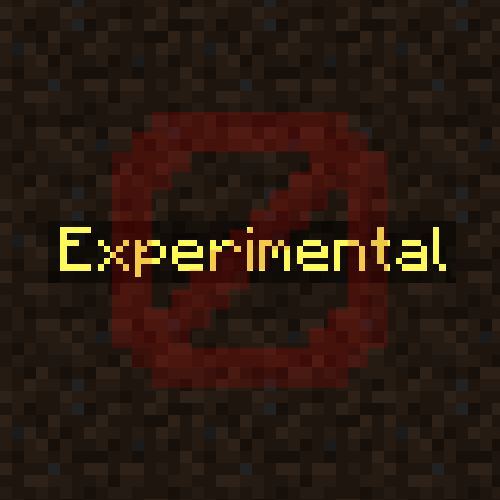Requires the library mod Collective.
Hide Experimental Warning, as the name suggests, hides the experimental settings warning when creating or loading a modded world. Due to the nature of modding, experimental settings are pretty much always included in a mod collection. It is well known that a world contains features that might be changed at any moment via updates. This mod makes it so that the screen won't show up every time you load a world with mods. Helps in maintaining sanity :)
Initially created to hide the warning in my own development environment, and thought it couldn't hurt to release it as a feature for in production as well.
The following screens will be hidden:

------------------
You may freely use this mod in any modpack, as long as the download remains hosted within the Modrinth ecosystem.
Serilum.com contains an overview and more information on all mods available.
Comments are disabled as I'm unable to keep track of all the separate pages on each mod.
For issues, ideas, suggestions or anything else there is the Github repo". Thanks!"
External resources
Featured versions
See allProject members
Serilum
Member